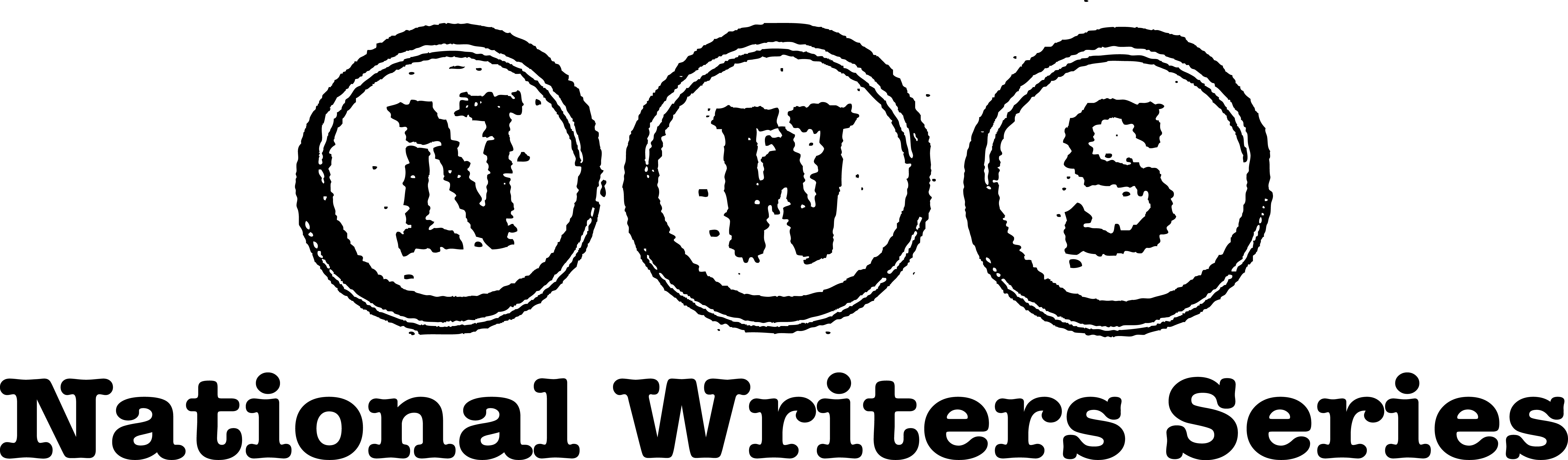FAQ’s
Events
-
Head to Events / Upcoming Events to find all the amazing authors coming our way.
-
Events may have a ticket cost for a few reasons:
- We are splitting the proceeds of the tickets with another organization.
- Certain authors require tickets for their events.
- If an event is planned to be in person, we are now also offering a virtual ticket option!
Checking Out
-
While we encourage you to create an account, it is not required. To check out as a guest, click “Continue” when you reach the login page (step 1 of the checkout process).
On the billing page (step 2 of the checkout process), you can opt out of creating an account by leaving the yellow box at the bottom of the page unchecked.
We do recommend creating an account. When you create an account, you can log in to review your previous and upcoming events and orders and see donations you’ve made. You can also skip steps like filling in your address every time you make a new order.
My Orders
-
You will receive a “Order in Process” email within moments of placing your order. As soon as your payment method completes via PayPal or Stripe, you will receive a “Order Completed” email that will have more information about your events, purchases, and donations.
-
Check your spam/junk folder first if you can’t find the confirmation email. If you use Gmail, you may need to look under your Promotions tab to find the email.
Be sure to add [email protected] to your address book to ensure you receive all future emails from us!
Events, Purchases & Donations
-
After you sign up for a virtual event, you will receive an email with the event link. Please do not share the link with others. We will email the link again on the afternoon of the event.
If you cannot find your link, feel free to reach out to us at [email protected], and we will be happy to send it to you.
-
Books that are listed AVAILABLE (e.g. they have already gone on sale) will ship within 7-10 business days or can be picked up at Horizon after 48 hours. Books that have not yet gone on sale will be shipped within 7-10 business days of their on-sale date or can be picked up 24 hours after their on-sale date at Horizon.
How do you know when a book goes on sale? It is listed in each book’s description! You can also look it up online at www.horizonbooks.com.
My Account
-
In the top right corner of our website, you will see a button that says “My Account.” Click there and you will be directed to a log-in page.
-
In the top right corner of our website, you will see a button that says “My Account.” Click there and you will be directed to a log-in page. Then click “Forgot your password?” A password reset email will be sent to you.
-
In your account, you can access:
- Orders, including events and books
- Recurring donations you have set up
- Address on file
- Payment methods on file
- Account details including your name, email, and password
- Log out
-
When you are logged into your account, click on the “Account Details” tab. It will bring up a screen where you can enter your current password and new password.
-
If you do not have an account, you cannot log in to see your purchases and events. You will have received a confirmation email about your order and should refer to the information there. If you are having trouble, please contact us at [email protected].